gathered
Recap and reflections on my series and event, post gathering...
My website is centered around a series of five games that visitors can play to practice Hangul. I initially arrived at the idea for this series when I started learning Korean over the winter break. I wanted to find a way to both document my process of learning the language, and a way to practice it. This website ended up evolving into something a bit different, definitely more modest in scope, but this was the original motivation behind the project.
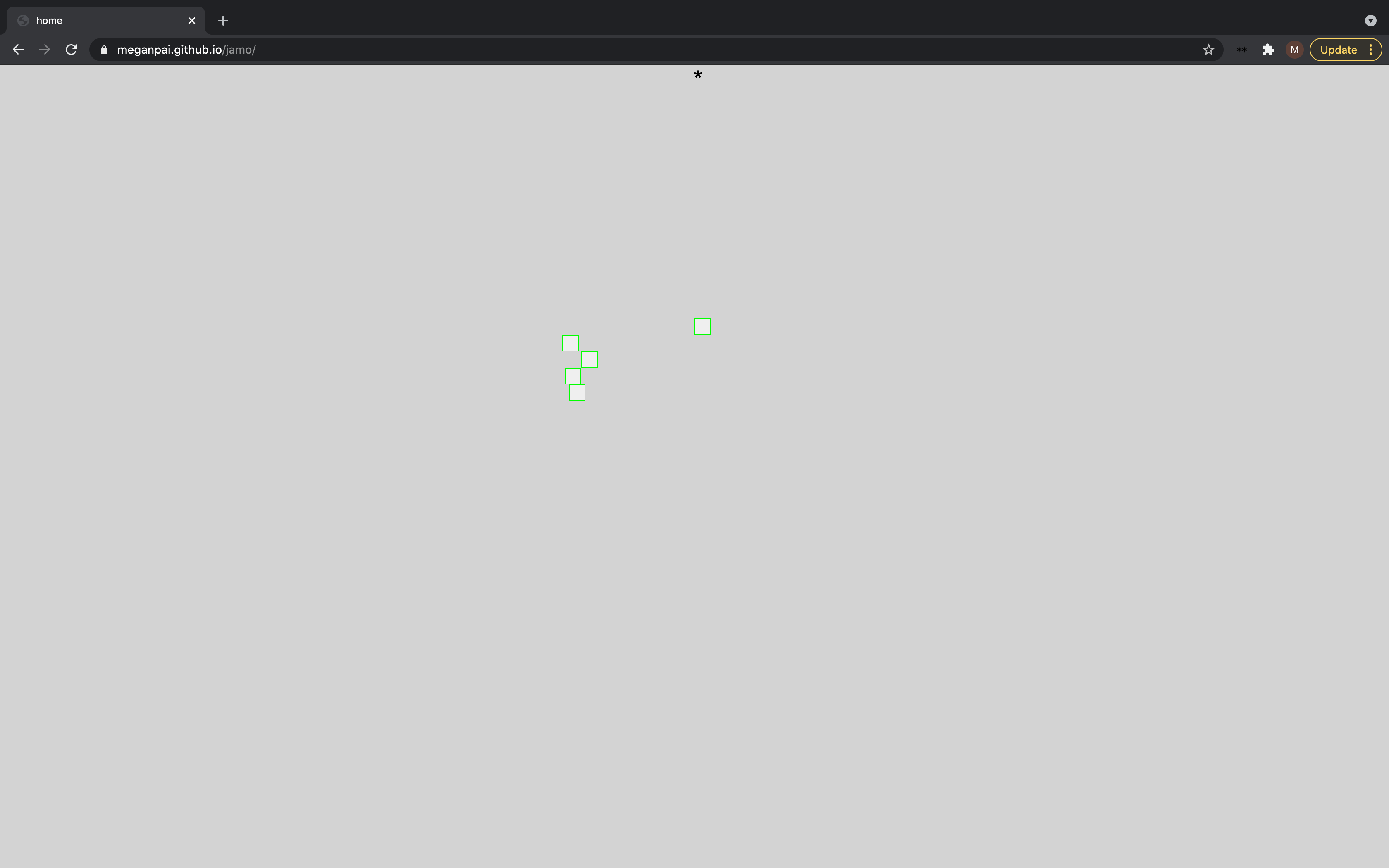


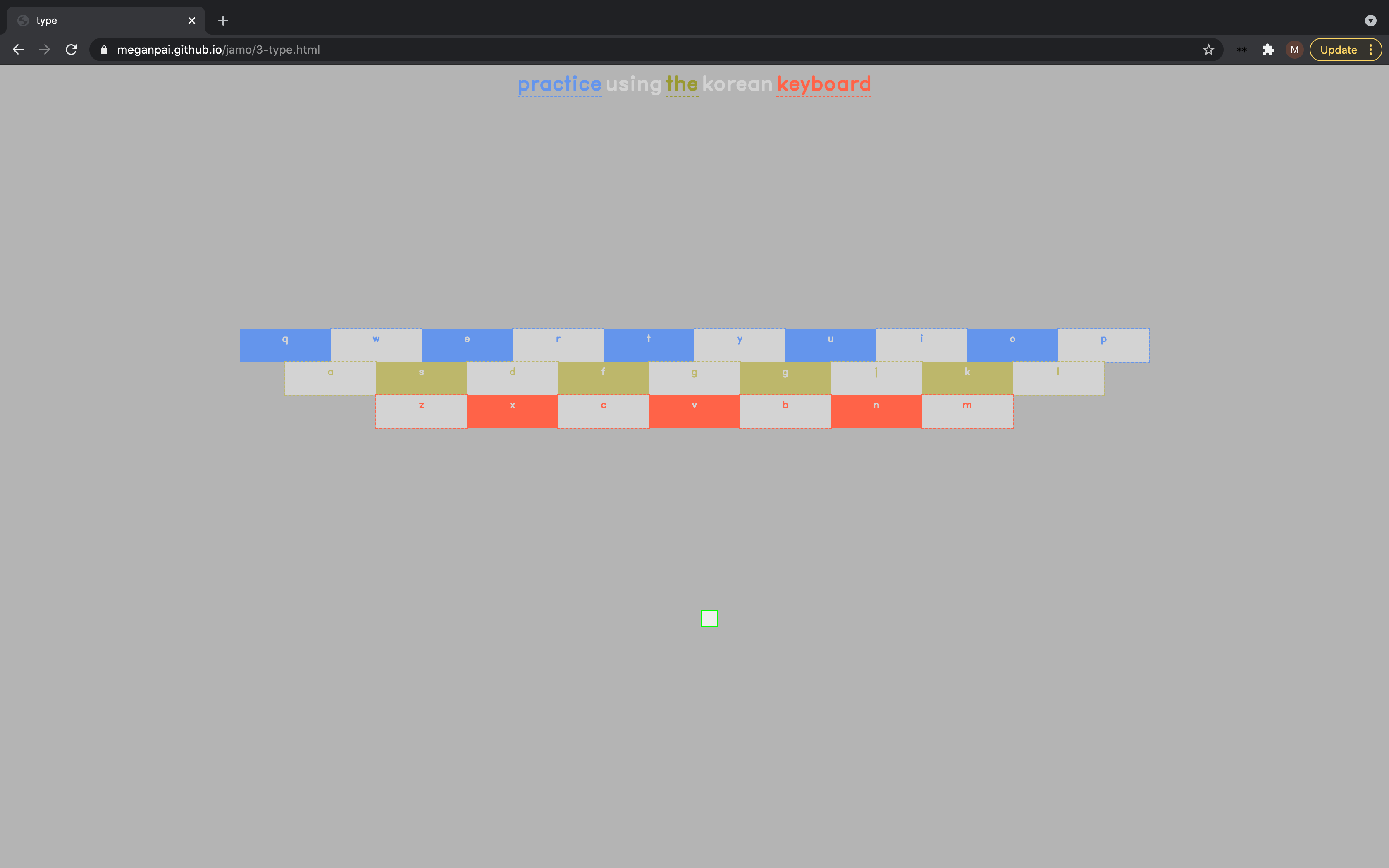
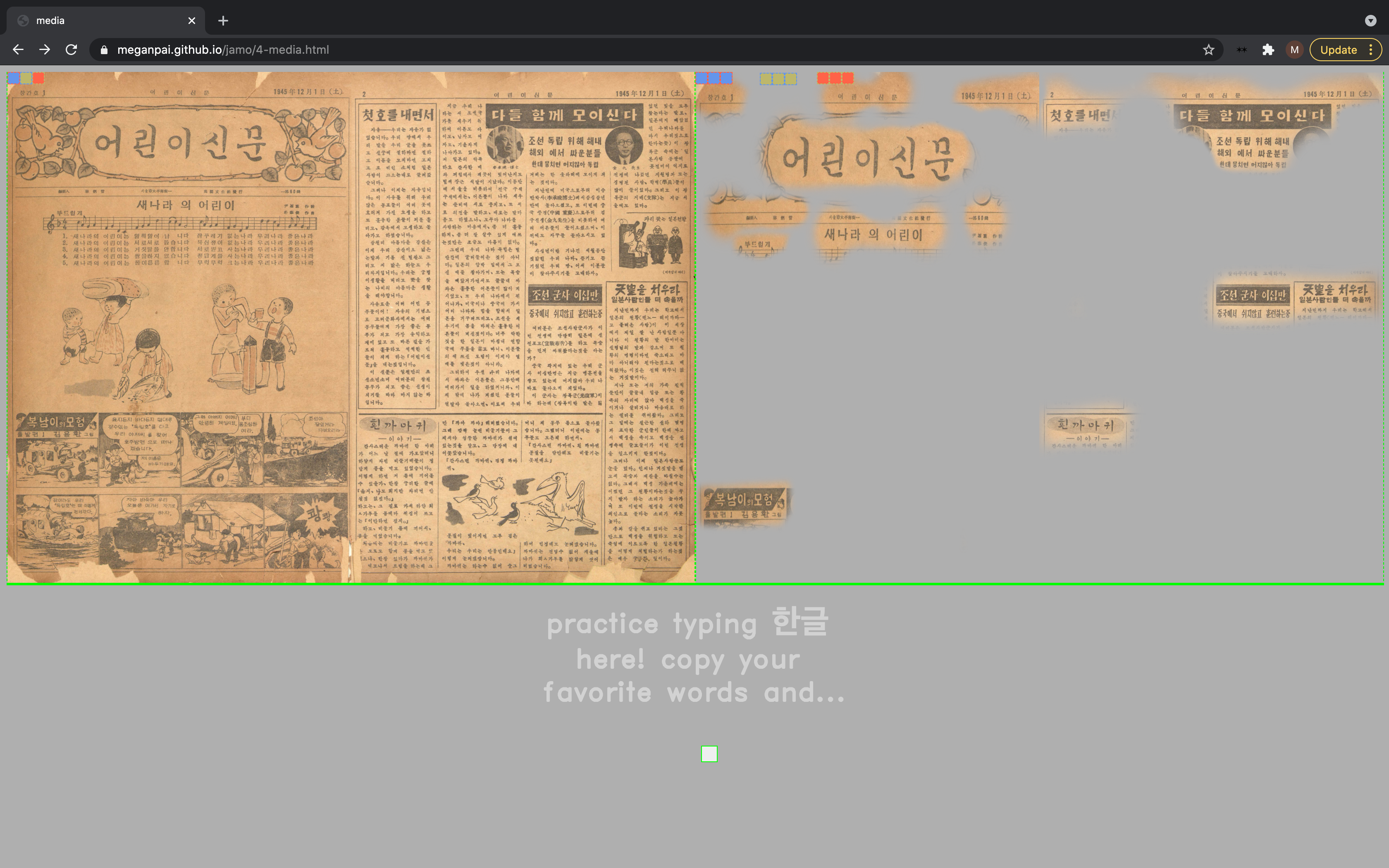
On the home page, you’ll see that there are five stacked “blocks.” I chose this as the basic unit to link the pages together, because Hangul words are composed of several letters that are joined to form syllable blocks. The website is called “jamo,” which is the name for the letters of the alphabet—the building blocks for the language.
The games progress in level of difficulty, from the most basic to the most advanced. They involve sorting, typing, and recognition. These are digital archives of a children’s newspaper from 1945. This last page allows for people to save some of the characters that they find.
On the About page, I’ve included a few resources that I used and found to be helpful when I first started learning Hangul, including links to a dictionary, and two beginner’s lesson plans.
While my site was intended for individuals with a very basic working knowledge of the Korean language, I designed a gathering that was intended for people both with a little bit of experience, and none at all.
I decided on Google Spreadsheets as the site for the gathering, because it already has a built-in grid system, which I thought would be suitable for the building-block language that I had in mind.
I invited four of my friends to the event through this Invite Spreadsheet, which I shared through an email. The RSVP can be found on the sheet. As you can see, everyone responded Y!
We called over Zoom at 9pm on Saturday. I began by providing a brief introduction for the gathering. My event spreadsheet consists of 4 “worksheets.” The first was an orientation of sorts, including a list of the Hangul letters that are coded into each letter on our keyboard (notated by the spreadsheet guides themselves), as well as the pronunciation for each of those letters. I also included a preview of the structure that I had placed at the top of each following “worksheet” or game.
My guests split into two teams of two, and we proceeded through the three games, each of which had a focus on character recognition. Different rules applied for each round, but the general instruction was to search for specific characters in the sea of the spreadsheet, and to practice pronouncing them each time a letter was found. Upon the location of letters for each round, I also designated a specific formatting adjustment to be made to that “block” so that our progress was visible. I framed the games as a mini tournament in which points could be tallied at the end, based on how many letters were successfully located by each team in each round. I used a timer to limit to provide more structure to each round, and to promote a sense of competition.
I found the space of the spreadsheet to offer so much for the event. When designing it, I tried to break the rigidity that I typically associate with a spreadsheet. The space was split in half to provide an arena for play for each team, that was still visible to everyone participating. I eliminated the grid lines, and used colors to annotate the environment. It was exciting to see how people traversed the space in this new presentation of it. I found ways of providing a sort of feedback to the participants that they were indeed moving in the space, by adjusting settings like the height of the rows, or randomizing the placement of characters. The spreadsheet began to twinkle.
The event lasted for about an hour.
Here are some images from the session.
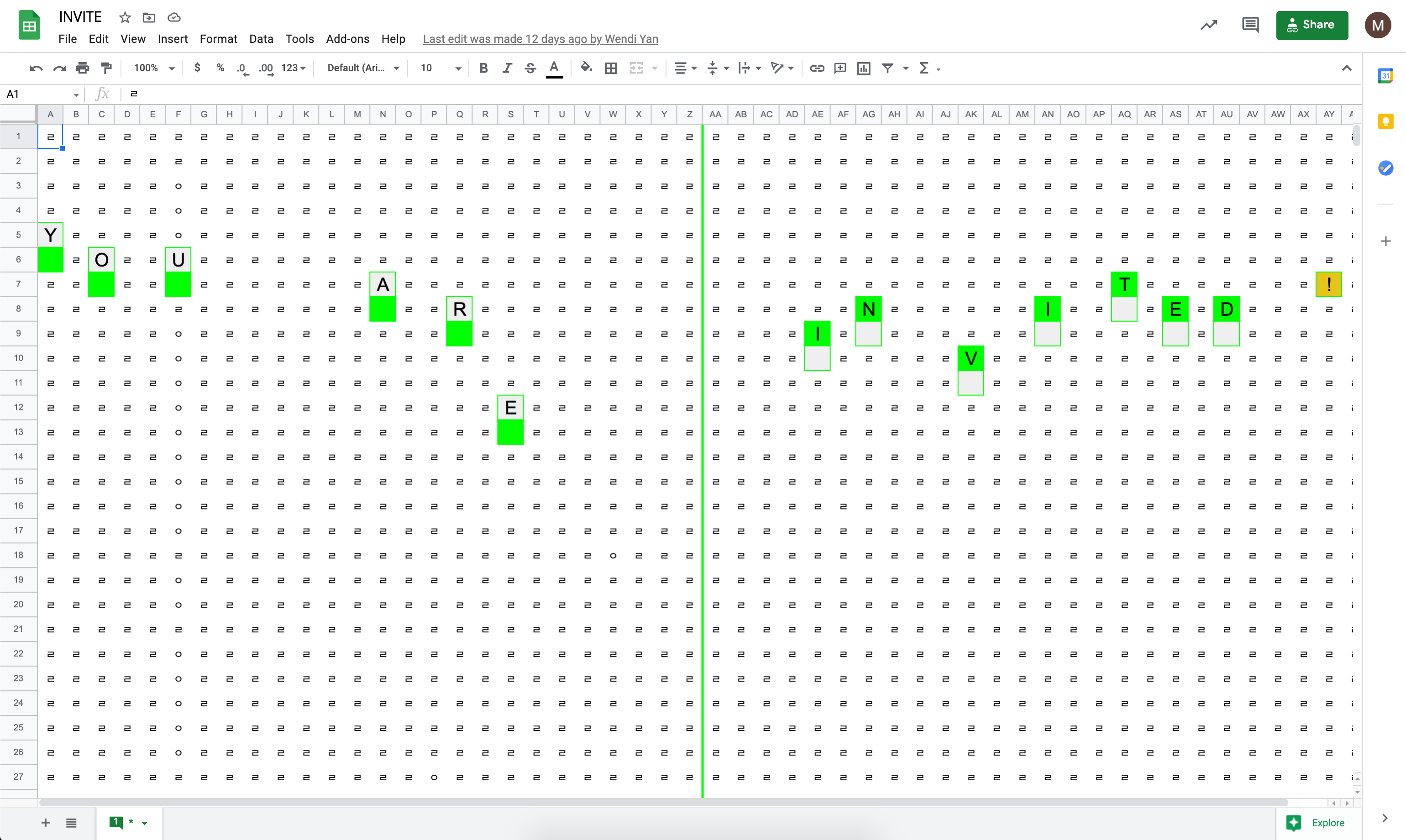
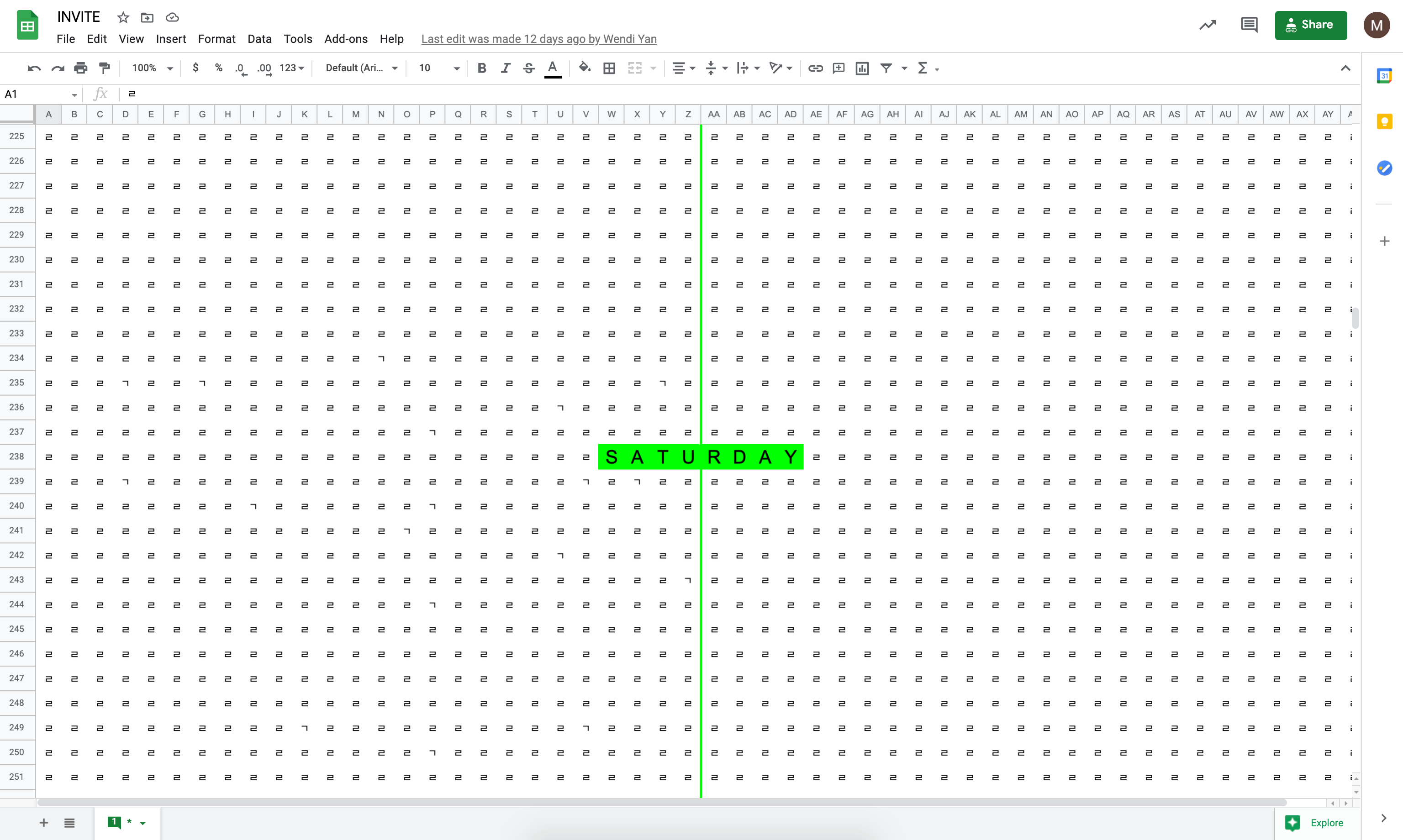
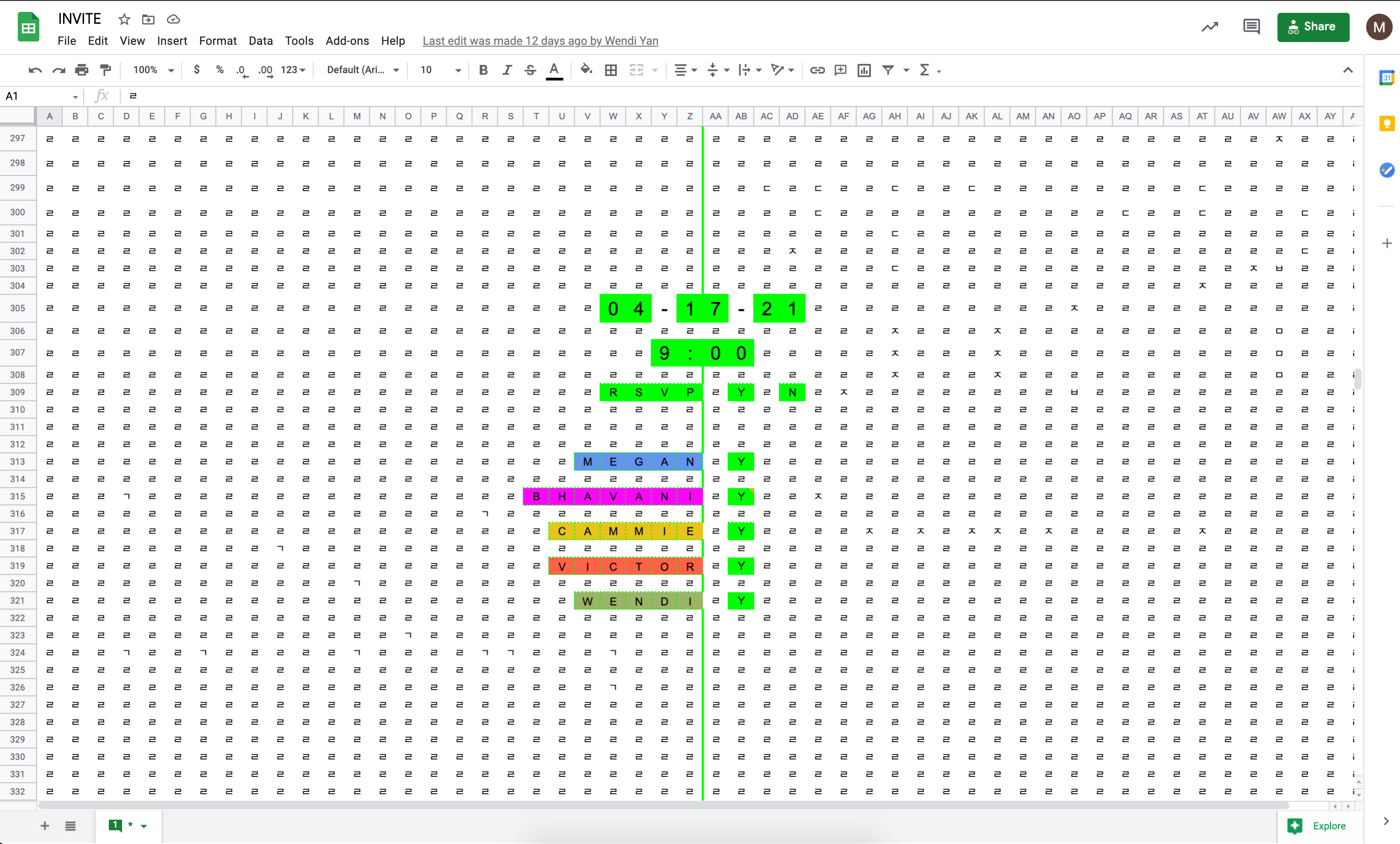
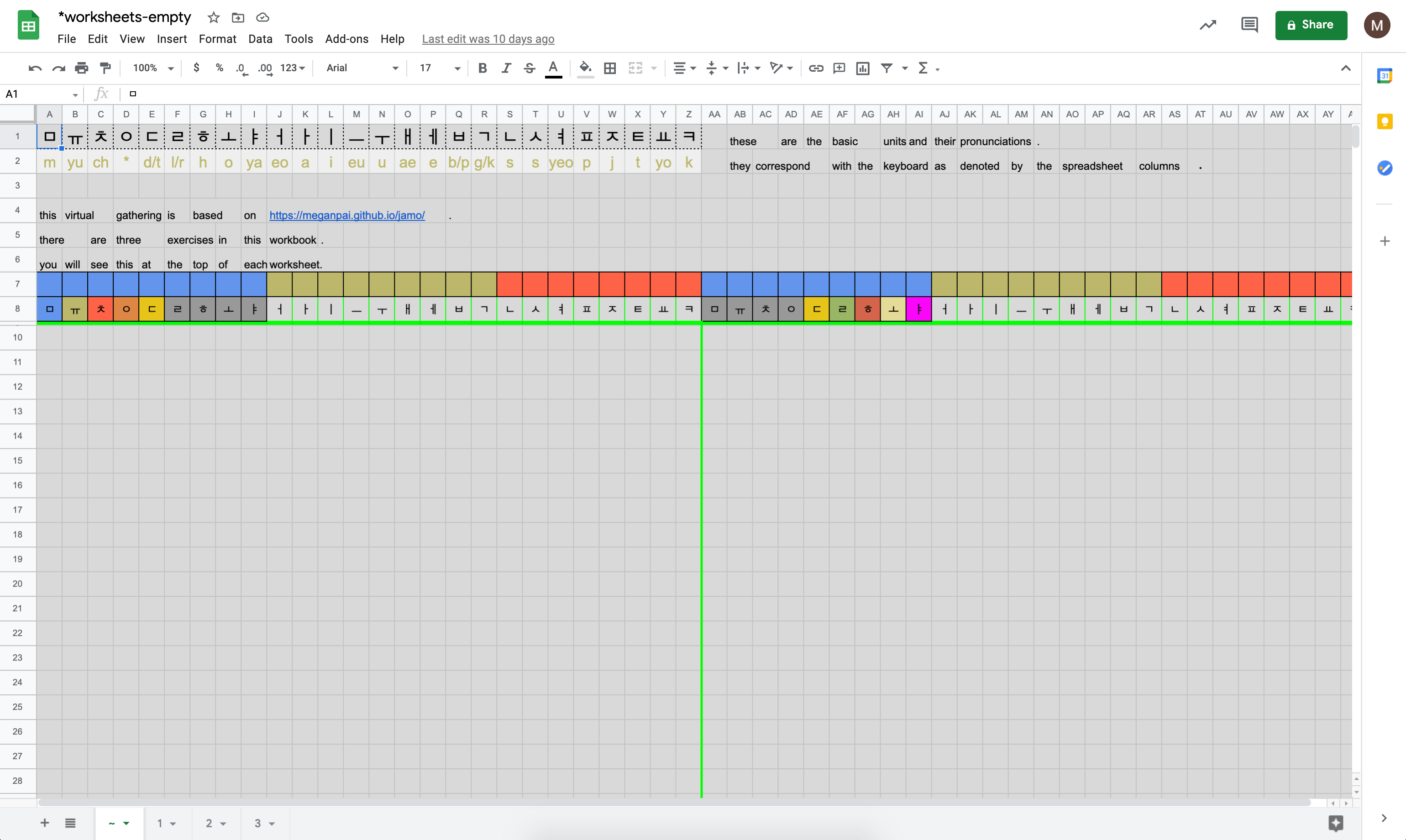
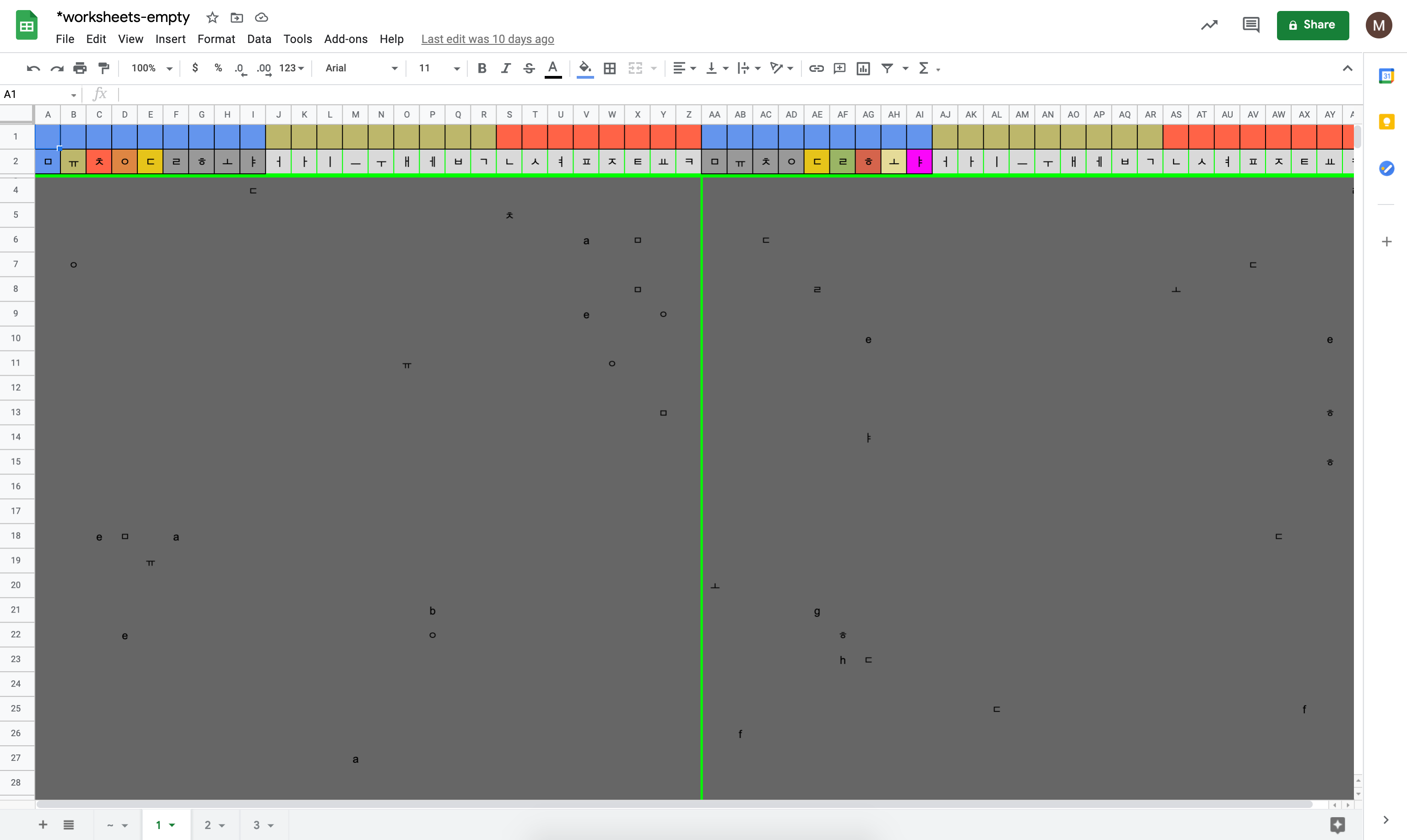
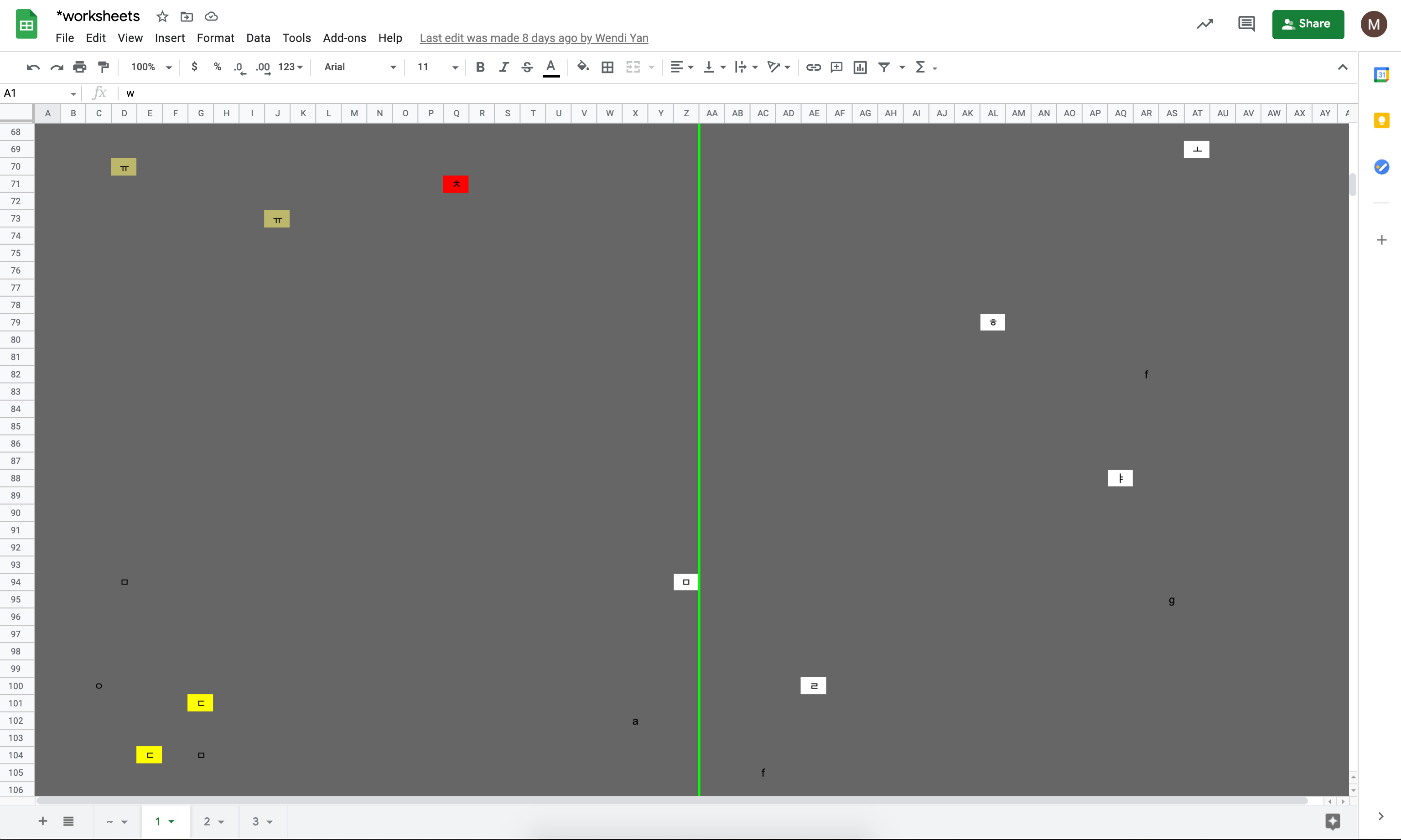
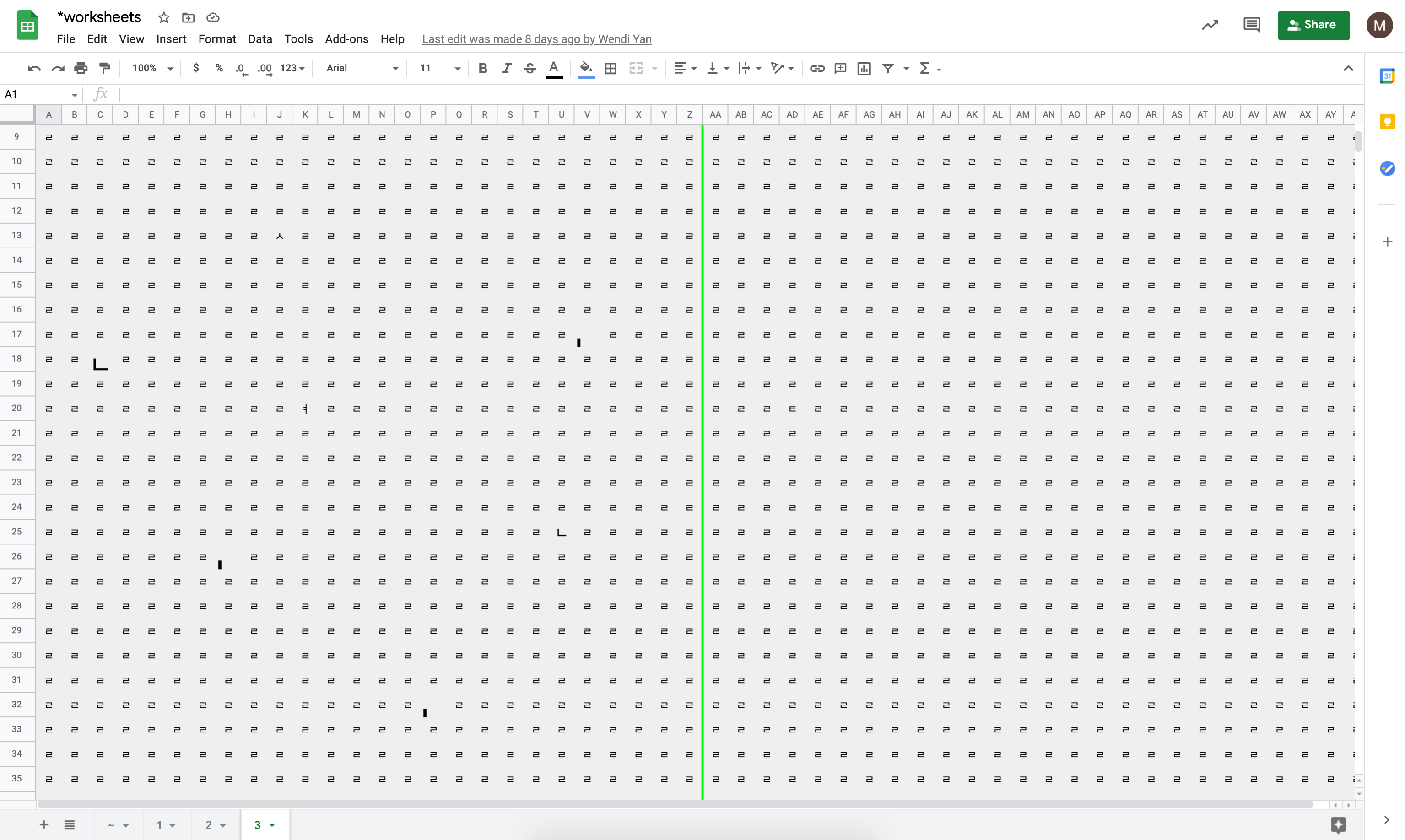
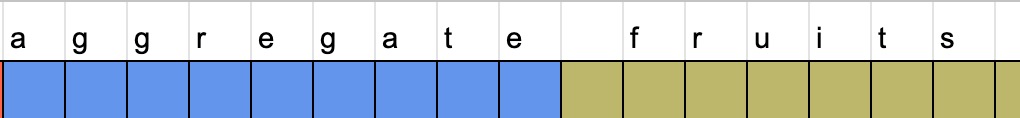
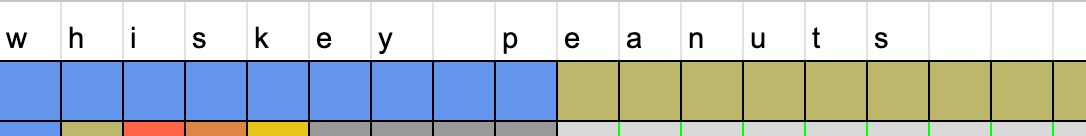
I made a copy of the original untouched spreadsheet, and have the final “played” version as well, in addition to the revisions that Google automatically saves, so active documentation wasn’t necessary. I could focus on leading the event. Overall, it was a success!
...
Reactions, references, etc
*Danielle Aubert Excel Drawings (Eric)
*Mindy Seu's class exercise of designing a typeface/letter in spreadsheets? (Laurel)
*Potential to massage material in revisions saved by Google... Render it more/less legible? (Tiger)
*Square units on jamo link out to more spreadsheets? Group project? Asynchronous collab? (Tiger and Laurel)